Some more cheapies from the weekend – although not hugely successful, provided hours of interest.
- Solidoodle Press
- Ubiquiti Nanostation
- HFW5200-IRA camera
Solidoodle Press
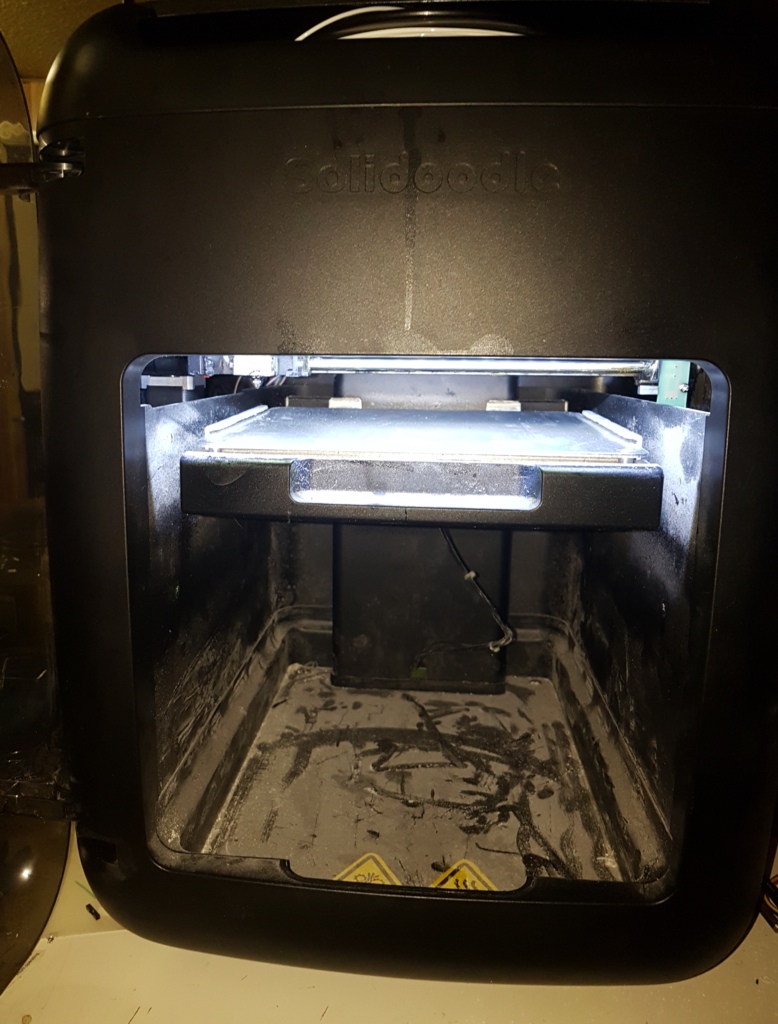
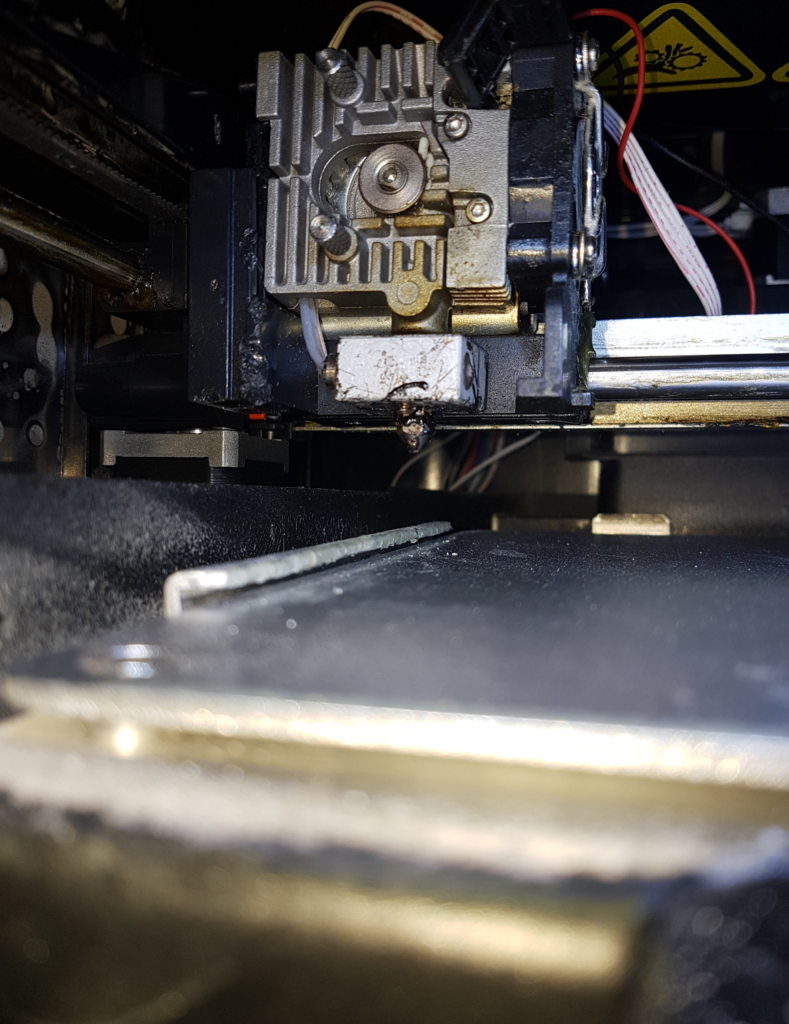
This was a nostalgic purchase, I originally purchased a Solidoodle 2 as my first printer and it was kinda cool to have one of their production models. I purchased it with the intent of buying spare parts and priced accordingly.
It didn’t come with a power supply so I soldered a PC PSU to provide the 12v. I have since found that it’s a 24v system, and by using a 20v 4amp laptop charger, I’ve been able great hot end temps and reasonable heated bed temps.
Initial tests proved successful and it connected to Repetier Host, homed the axis’s and the heated bed and hot end warmed. I have plenty of spares to help fix those issues although if the reviews are anything to go by, it may not be worth the effort/time.
The build plate also needs tightening because it was quite loose with a 2cm+ drop
Ubiquity Nanostation
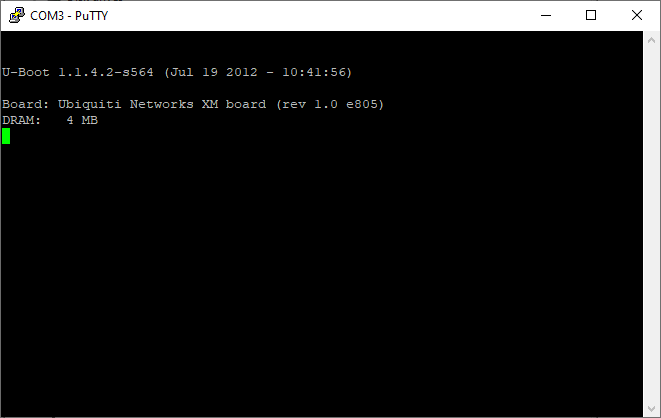

It came with the power injector which provided power but no ethernet link on either main or secondary. I attached a serial cable to the console port and the boot stopped after DRAM initialization. My bet is that the flash chip is fried – No further work will be done on this device.
HFW5200-IRA
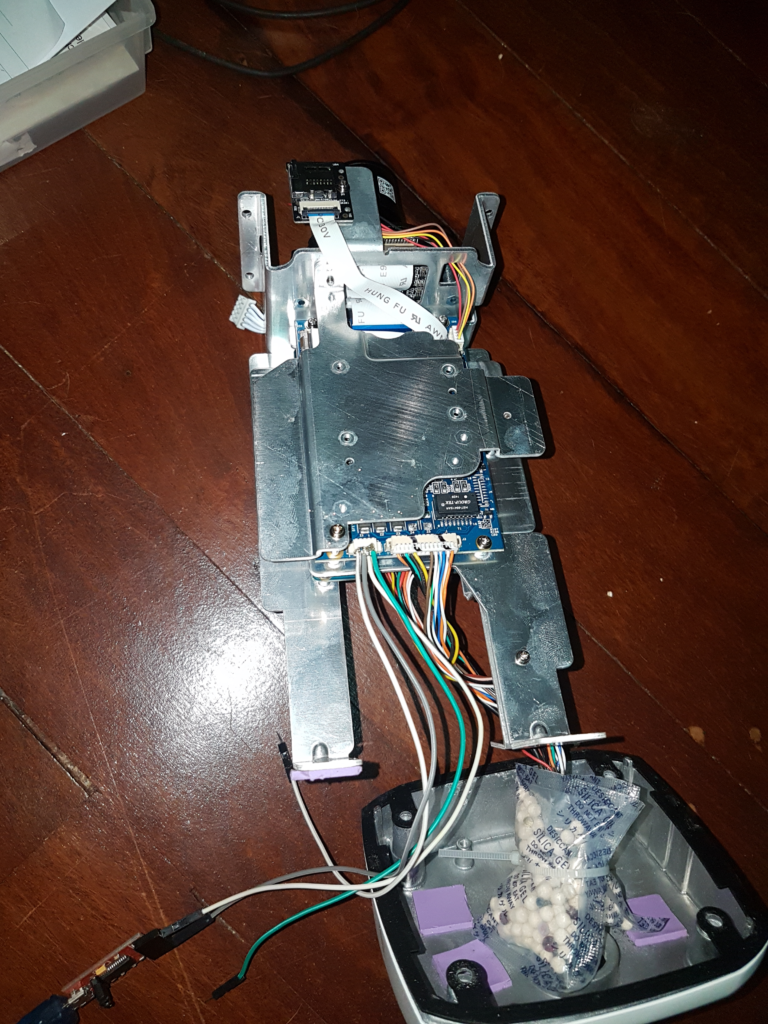



This provided the most interest. It booted with POE from a HP switch. by using wireshark and following some guides I was able to see that it was asking for TFTP files.
After much guess work, I connected to the serial port to get extra information. After even more work I was able to get the following information from the camera:
--Partition Information--
name cs offset size flag
U-Boot 0 0x0000000000200000 0x0000000000100000 0x00000000
hwid 0 0x0000000000300000 0x0000000000100000 0x00000000
updateflag 0 0x0000000000400000 0x0000000000100000 0x00000000
partition 0 0x0000000000500000 0x0000000000100000 0x00000000
custom 0 0x0000000000600000 0x0000000000340000 0x00000000
product 0 0x0000000000940000 0x0000000000340000 0x00000000
Kernel 0 0x0000000000c80000 0x0000000000580000 0x00000000
romfs 0 0x0000000001200000 0x0000000000800000 0x00000000
web 0 0x0000000001a00000 0x0000000000800000 0x00000000
user 0 0x0000000002200000 0x0000000001980000 0x00000000
syslog 0 0x0000000007200000 0x0000000000400000 0x00000000
config 0 0x0000000007600000 0x0000000000400000 0x00000000
backup 0 0x0000000007a00000 0x0000000000400000 0x00000000
--Help--
? - alias for 'help'
base - print or set address offset
bdinfo - print Board Info structure
boot - boot default, i.e., run 'bootcmd'
bootd - boot default, i.e., run 'bootcmd'
bootf - boot from flash
bootm - boot application image from memory
bootp - boot image via network using BOOTP/TFTP protocol
cmp - memory compare
coninfo - print console devices and information
cp - memory copy
crc32 - checksum calculation
dcache - enable or disable data cache
echo - echo args to console
editenv - edit environment variable
exit - exit script
false - do nothing, unsuccessfully
flwrite - flwrite - write data into FLASH memory
go - start application at address 'addr'
gpio - gpio test
hal - Perform RESET of the CPU
help - print command description/usage
hwid - hwid - set hardware id and save to flash
icache - enable or disable instruction cache
iminfo - print header information for application image
itest - return true/false on integer compare
kload - kload - load uImage file from parttion
lip - lip - set local ip address but not save to flash
loadb - load binary file over serial line (kermit mode)
loads - load S-Record file over serial line
loady - load binary file over serial line (ymodem mode)
loop - infinite loop on address range
mac - mac - set mac address and save to flash
md - memory display
mii - MII utility commands
mm - memory modify (auto-incrementing address)
mtest - simple RAM read/write test
mw - memory write (fill)
nand - NAND sub-system
nboot - boot from NAND device
nm - memory modify (constant address)
partition- print partition information
ping - send ICMP ECHO_REQUEST to network host
printenv- print environment variables
rarpboot- boot image via network using RARP/TFTP protocol
reset - Perform RESET of the CPU
run - run commands in an environment variable
saveenv - save environment variables to persistent storage
setenv - set environment variables
showvar - print local hushshell variables
sip - sip - set server ip address but not save to flash
sleep - delay execution for some time
smi - MII utility commands
source - run script from memory
sync_uboot- sync_uboot - sync uboot to uboot-bak
test - minimal test like /bin/sh
tftpboot- tftpboot- boot image via network using TFTP protocol
true - do nothing, successfully
uartUp - uartUp- update image via uart using uart4
usbdl - The command execute actions over USB
--Print Environment--
printenv
bootdelay=3
baudrate=115200
ipaddr=192.168.1.108
serverip=192.168.1.1
autoload=yes
gatewayip=192.168.1.1
netmask=255.255.255.0
wifiaddr=00:12:34:56:78:91
dh_keyboard=1
appauto=1
sysbackup=1
logserver=127.0.0.1
loglevel=4
autosip=192.168.254.254
autolip=192.168.1.108
autogw=192.168.1.1
autonm=255.255.255.0
ethact=ambarella mac
BSN=PC4JA051W00016
HWID=IPC-HFW5200:01:02:02:15:0A:07:01:02:01:01:04:210:03:00:02:04:00:00:00:00:100
devalias=IPC-HFW5200-IRA
ID=TGC4MW021W00002
ethaddr=4C:11:BF:87:9B:40
da=tftp 0xc2000000 dhboot.bin.img; flwrite; tftp dhboot-min.bin.img;nand protect off;flwrite;nand protect on
dr=tftp 0xc2000000 romfs-x.ubifs.img; flwrite
dk=tftp 0xc2000000 kernel.img; flwrite
du=tftp 0xc2000000 user-x.ubifs.img; flwrite
dw=tftp 0xc2000000 web-x.ubifs.img; flwrite
ds=tftp 0xc2000000 dsp-x.ubifs.img; flwrite
dc=tftp 0xc2000000 custom-x.ubifs.img; flwrite
dt=tftp 0xc2000000 data-x.ubifs.img; flwrite
df=tftp 0xc2000000 fpga.img; flwrite
up=tftp 0xc2000000 update.img; flwrite
tk=tftp 0xc2000000 uImage; bootm
bootcmd=nand read 0xc2000000 0x00c80000 0x00580000;bootm 0xc2000000
bootargs=console=ttyS0 mem=138M ubi.mtd=romfs root=ubi0:romfs ro rootfstype=ubifs init=/linuxrc video=amb0fb:720x480,720x480,1,0 lpj=2392064
stdin=serial
stdout=serial
stderr=serial
filesize=48
fileaddr=C5000000
--Boot console infomation--
U-Boot 2010.06-svn503 (Mar 11 2015 - 11:52:02)
DRAM: 254 MiB
NAND: 128 MiB
state:ff,err_count:05
check partition....partition...custom...product...Kernel...romfs...web...user...OK
restor partition... write 100%
restor custom... write 100%
restor product... write 100%
(etc...)After trying many different firmware combinations I stupidly tried to flash the boot firmware… It then took the long sleep and no further console information was available.
The camera didn’t have enough information to fully identify the model and manufacturer, but provided hours entertainment.
Cheers.